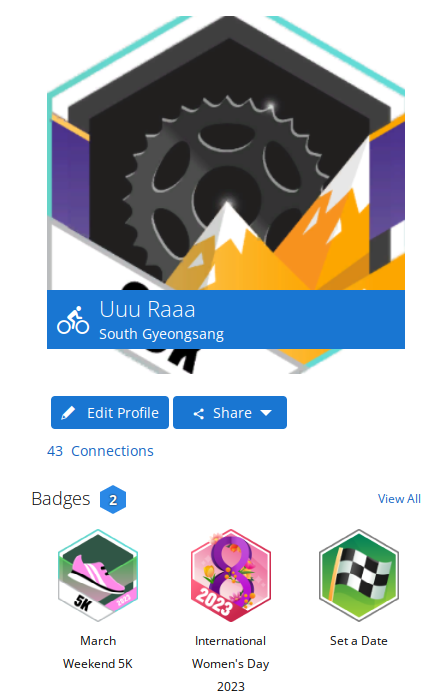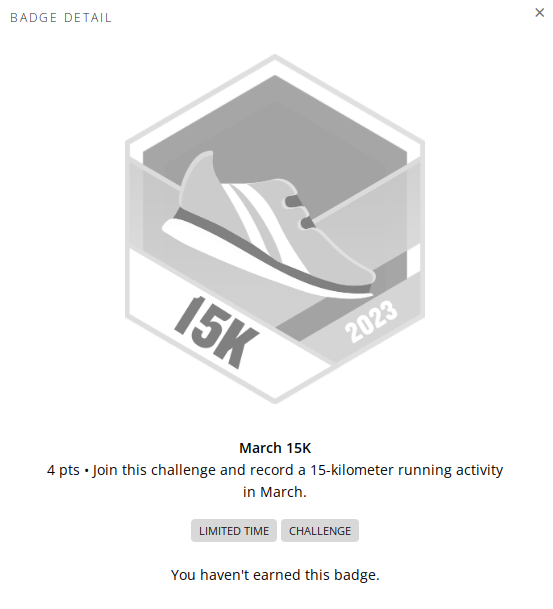Fitness activities recorded using a Huawei device (band or watch) are synced to the Huawei Health ecosystem.
Here's a workaround to earn points in the Garmin Connect ecosystem from activities in the Huawei Health app.
Required Phone Applications
- Install the Huawei App Gallery. From the App Gallery, search for and install the Huawei Health application. Allow the Huawei Health Mobile Services (HMS) to upgrade. Place your phone in airplane mode before starting the Health app for the first time. While in airplane mode, select a supported region. Then turn off airplane mode and log into the Health application. At this time, there isn't a solution for Apple devices.
- Install the Health Sync application1 and synchronize Health App activities to Runalyze, Strava and other platforms. From your preferred platform (I use Runalyze), sync your activities to Garmin Connect. Now, your activities will be synced to Garmin Connect.
Efforts recorded on your Huawei device, don't earn the Garmin Connect badge
- From the originating platform (Runalyze, etc), export the fit file.
- Upload the fit file to Garmin Connect
- Download the same target activity from Garmin Connect. This time, select the TCX format file. Now, you can delete the activity from Garmin Connect.
- Download an Edge-generated dummy TCX from any earlier activity
- At the bottom of this dummy TCX file, find the section header
Select all the text from that section including the opening and closing section header codes, copy with CTRL+C 1. In the target TCX file, after<Creator>...</Creator>
and before</Lap>
insert the selected and copied content and paste it with CTRL+V</Activity> - When you download the TCX file from Garmin Connect, the calories will be shown as zero. Find this line in the TCX file
and enter the calories as shown in Huawei Health app or Runalyze.<Calories> 0 </Calories> - Save the edited TCX file, then upload the edited TCX file to Garmin Connect.
- The Walk activity from the Huawei Health app will show as “Other”. It is important to alter this category to earn any badges for walking in Connect. Do this from Garmin's mobile app. Find the activity and edit it by switching the Activity Type from “Other” to “Walking”. Save the activity in the app, and your activity will now be reflected correctly.
Collecting virtual badges from reaching milestones or completing challenges and aiming to achieve a higher level is a fun way to stay motivated, maintain your fitness, healthy mind and body.
Stay up to date with the monthly challenges available in Garmin Connect because Garmin points will often only accumulate to your account if you have joined a challenge.
✪ ✪ ✪
References
1: Huawei Health Region Change, AppyHapps, Health Sync